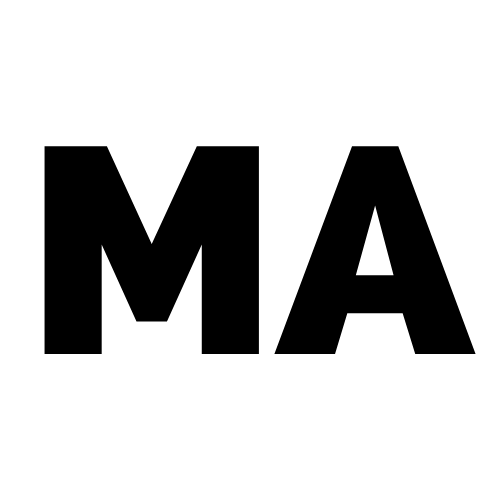There’s no awesome way of saying this so I am just letting you know via this next context. I am learning GIMP or should I say, taking the course GIMP Crash Course by Chris Parker on Udemy while writing my thoughts about it.
I am expecting to benefit a lot like The Web Developer Bootcamp and kinda excited about it, so let’s see!
Later soon, I am now in the process of installing the software itself, GIMP. It’s kinda too long to finish the installation and already took 2 minutes for me – probably more since I am installing the latest version which is not the same what’s in the course as stated at the time it was released.
So initially, we learned about setting up GIMP Software or installing it on all common used OS for computer machines.
The first section of the course walks you through installing it on Linux, Windows, and Mac as well.
After that, we have setup a clean “Single” User Interface through the Windows Menu selection which is the Single View. Something like that.
Further, I will update in regards to the full pros and cons of the course. Apparently, I’ll need to focus first.
Seeya.
P.S. Photo is the Introductory Video of the course. I suggest you check it out. It’s totally Free.